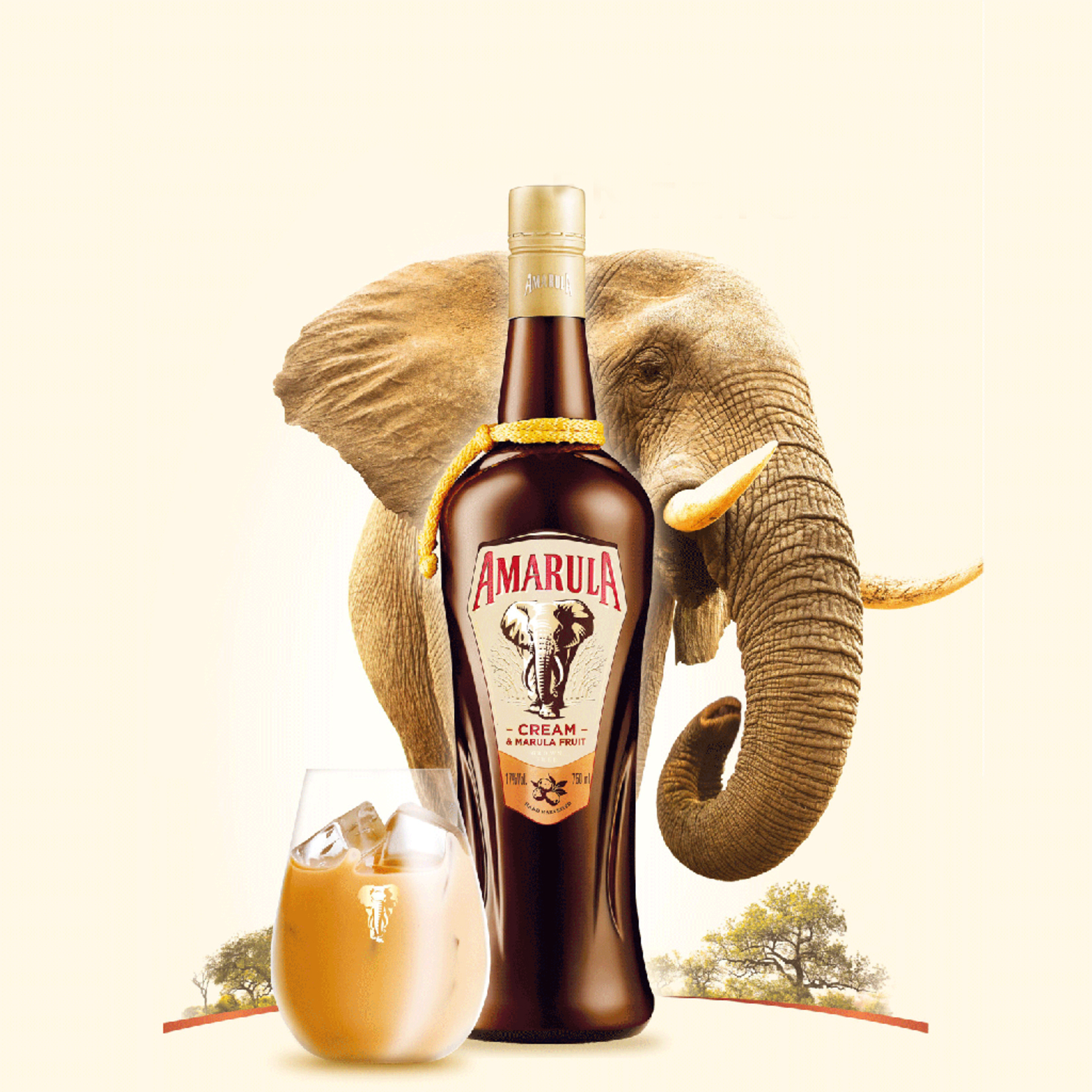- Google offers interactive Google Meet Companion mode for Android and iOS users.
- This feature allows users to join meetings and access interactive features via their mobile devices.
- Companion mode makes joining conferences easier, allowing users to join meetings without their laptops.
Google offers the Interactive Google Meet Companion mode for Android and iOS users. This feature, first introduced for the web and Nest Hub Max, allows users to participate in conferences via their mobile devices.
Companion mode is designed for situations where users join an in-room audio/video conferencing system instead of their own devices. Thanks to this feature, users can access interactive features and controls during the meeting.
Features and controls they can access:
- Ability to check in to the conference room on mobile devices
- Share emoji reactions without interrupting the speaker
- Raising hand to indicate willingness to speak
- View captions during a meeting
- Ability to exchange chat messages with other participants
- Ability to follow the presenter from their own devices
Google positions Companion mode as allowing you to “join meetings without opening your laptop.” This feature allows users to easily participate in meeting spaces or large face-to-face meetings where space for a laptop is limited.
Google Meet Companion mode will be available on Android and iOS platforms in the coming weeks. This feature will be available for Workspace and personal Google Accounts.





Minimum Required Versions:
- Android: Meet – 229, Gmail – 2024.01.28
- iOS: Meet – 225.0, Gmail – 6.0.231231
Compiled by: Ayça Ayaz